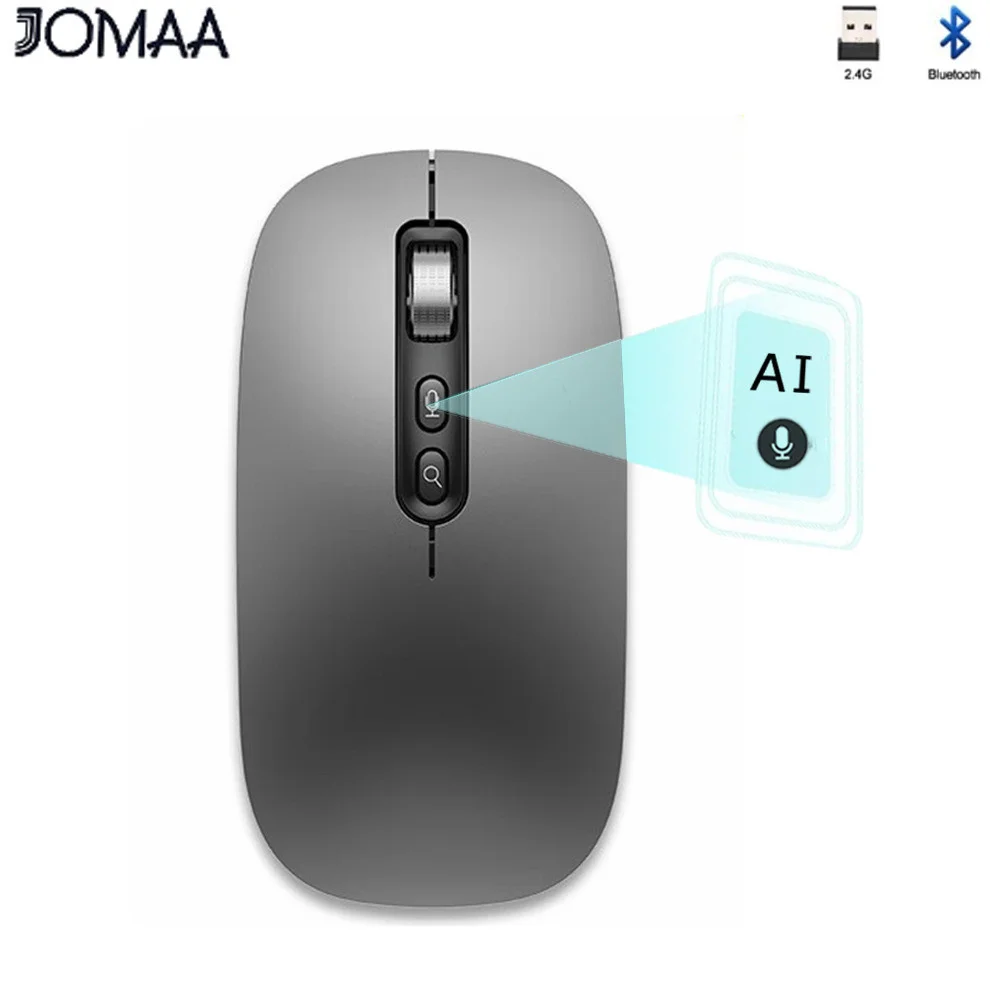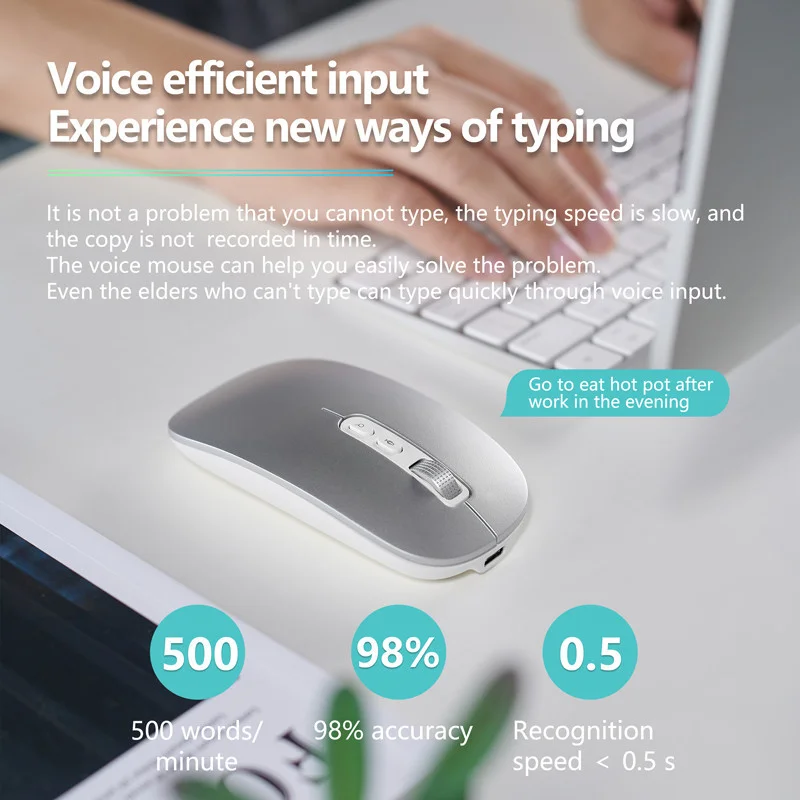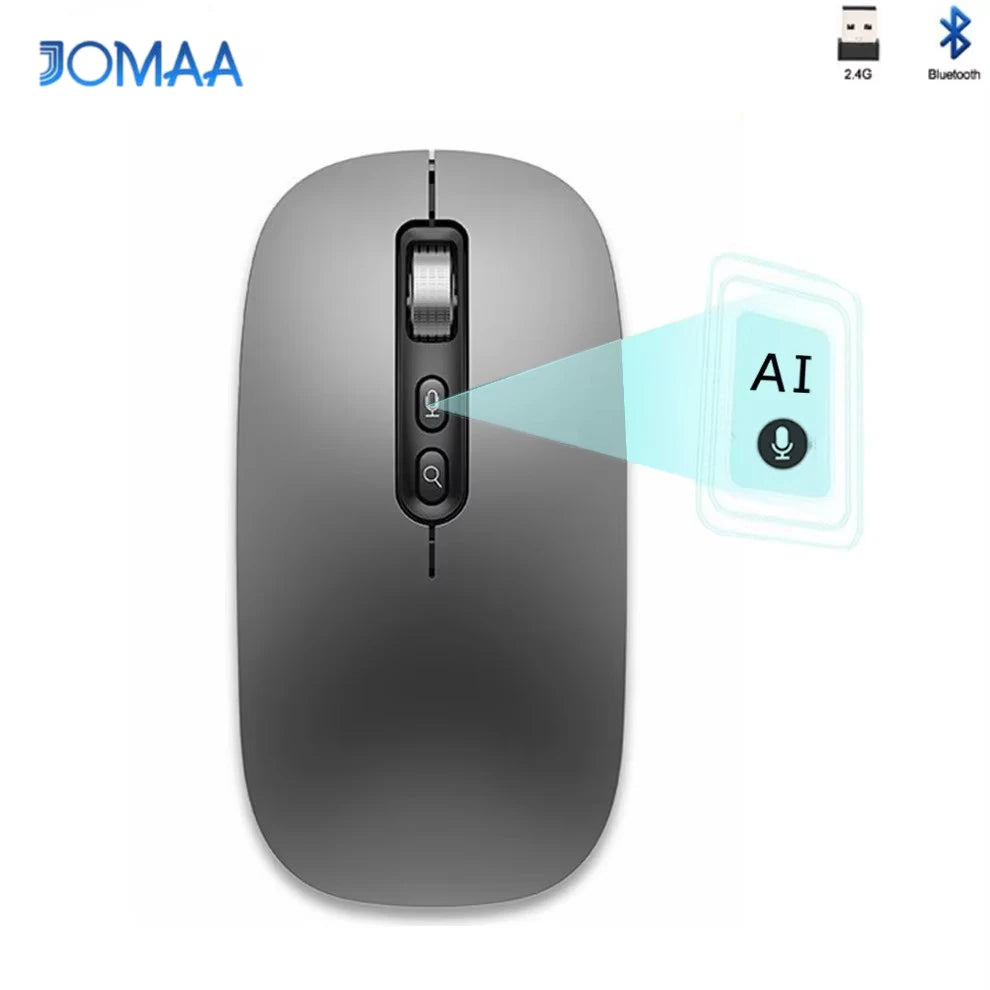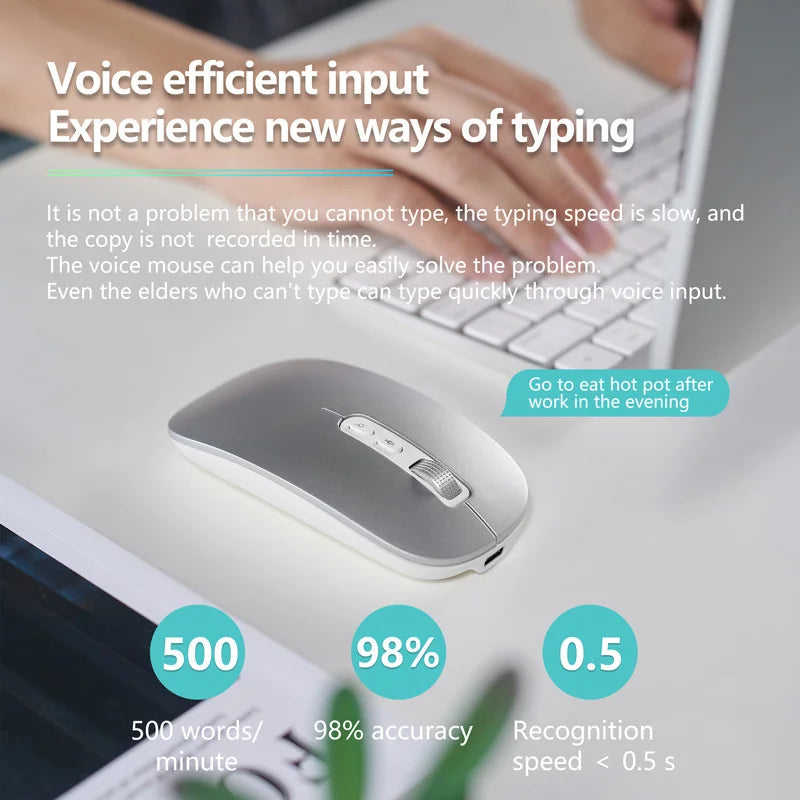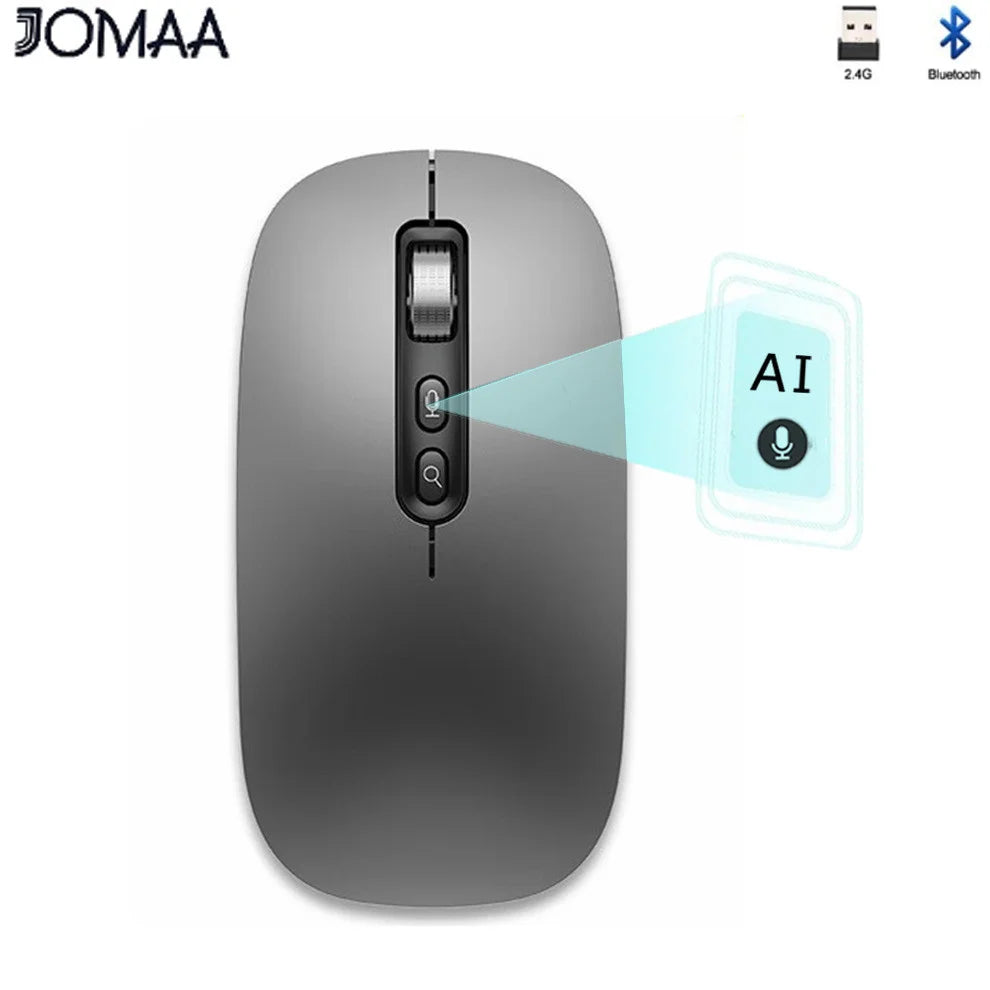
SPECIFICATIONS
Battery Included: Yes
Brand Name: JOMAA
Choice: yes
DPI: 4800
Hand Orientation: Both Hands
High-concerned chemical: None
Number of Buttons: 4
Number of Rollers: 1 pcs
Operation Mode: Opto-electronic
Origin: Mainland China
Package: Yes
Power Source: Rechargeable
Power Type: Rechargeable
Style: Mini,DPI adjust button,Optical roller
Type: Bluetooth Wireless

Features:
Say goodbye to time-consuming tasks with AI Smart Wireless Mouse! This innovative device lets you input keywords via voice and converts them into documents, presentations, and PPTs in over 40+ languages.
With its advanced AI technology, our AI Smart Mouse makes work a breeze. It transforms your language input into written text, so you can effortlessly create impressive documents and reports.
Enjoy seamless browsing and searches with AI Smart Voice Mouse! Unlike typical mouse devices, this one allows you to search for information on the web with your voice, which it then converts into detailed notes or documents.
Need help with your kid's homework or writing assignments? AI Mouse is up for the challenge! It has a built-in task generator that helps with problem-solving and a writing tool that offers writing suggestions based on your document.
Bring innovation to your day-to-day tasks with the AI Smart Mouse . Whether you're a busy executive, a teacher, or a student, our mouse helps streamline your work and leaves more time for other things.
40+Languages and Input: The voice translation mouse can type up to 500 words a minute, voice translation supports 40+ languages,Such as English Korea and so on
Specification:Item Type: Voice MouseMaterial: ABSBuilt in Lithium Battery Capacity: 500mah (included)Keys: 5 KeysDPI: 1300 DefaultWorking Distance: Approx. 10meters/10.9ydFunction: Voice Typing, Voice Translation, Voice Search, Voice Control, Macro Definition, Screenshot Recognition, Screenshot Translation
How use the AI Function :
With Windows system
Step 1: Please instal the soft of ai follow as : https://www.miclink.net/dl/
Step 2: Connect the mouse to your device ,and click to where you want to typing ,long press the "AI Voice "Button of mouse ,your device will appear the Speech symbols : you speak the words ,as the end relax voice button is okay
With MacOS
Step 1: Search for Miclink Pro ,you download and install it will okay
Step 2: Connect the mouse to your device ,and click to where you want to typing ,long press the "AI Voice "Button of mouse ,your device will appear the Speech symbols : you speak the words ,as the end relax voice button is okay