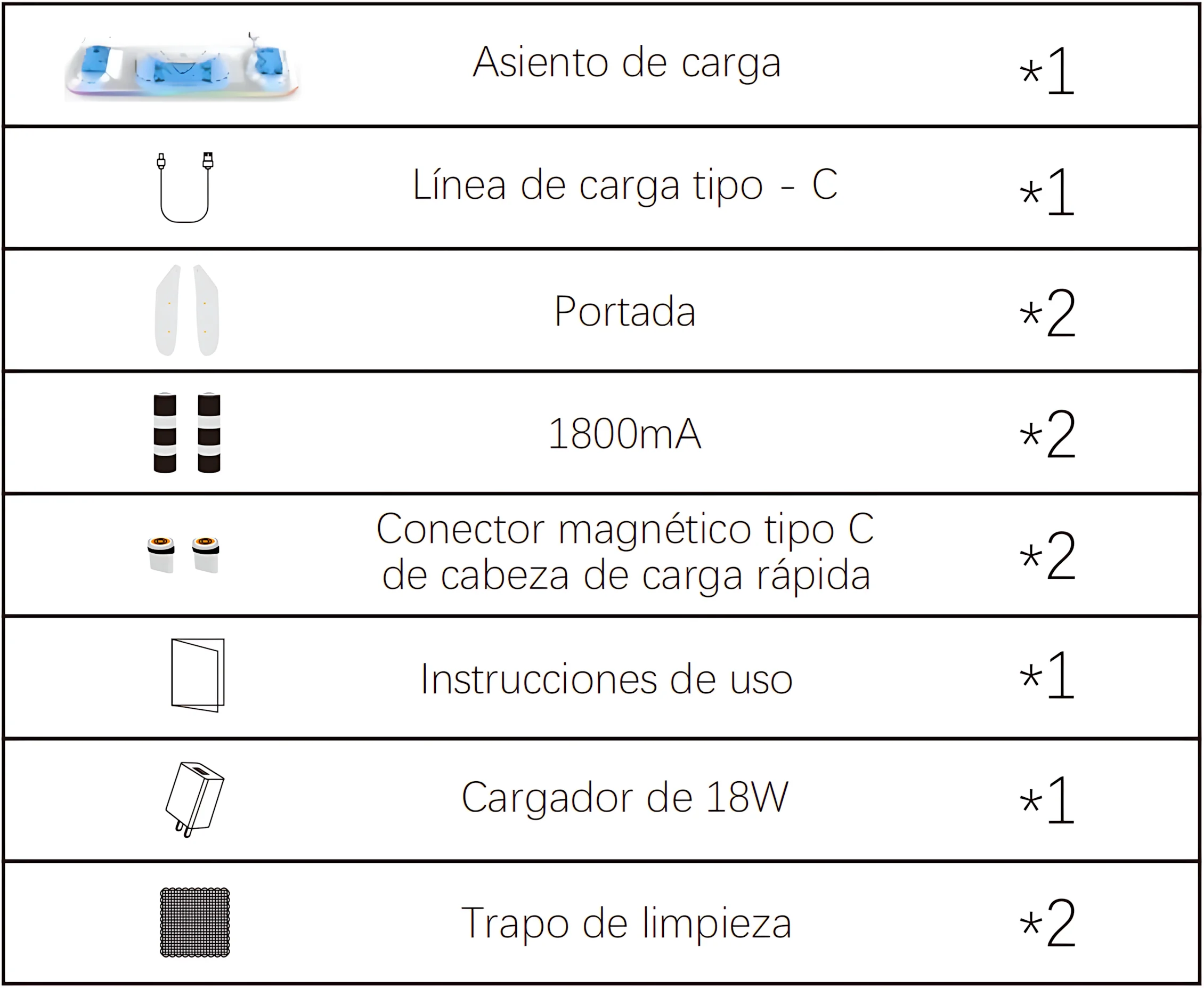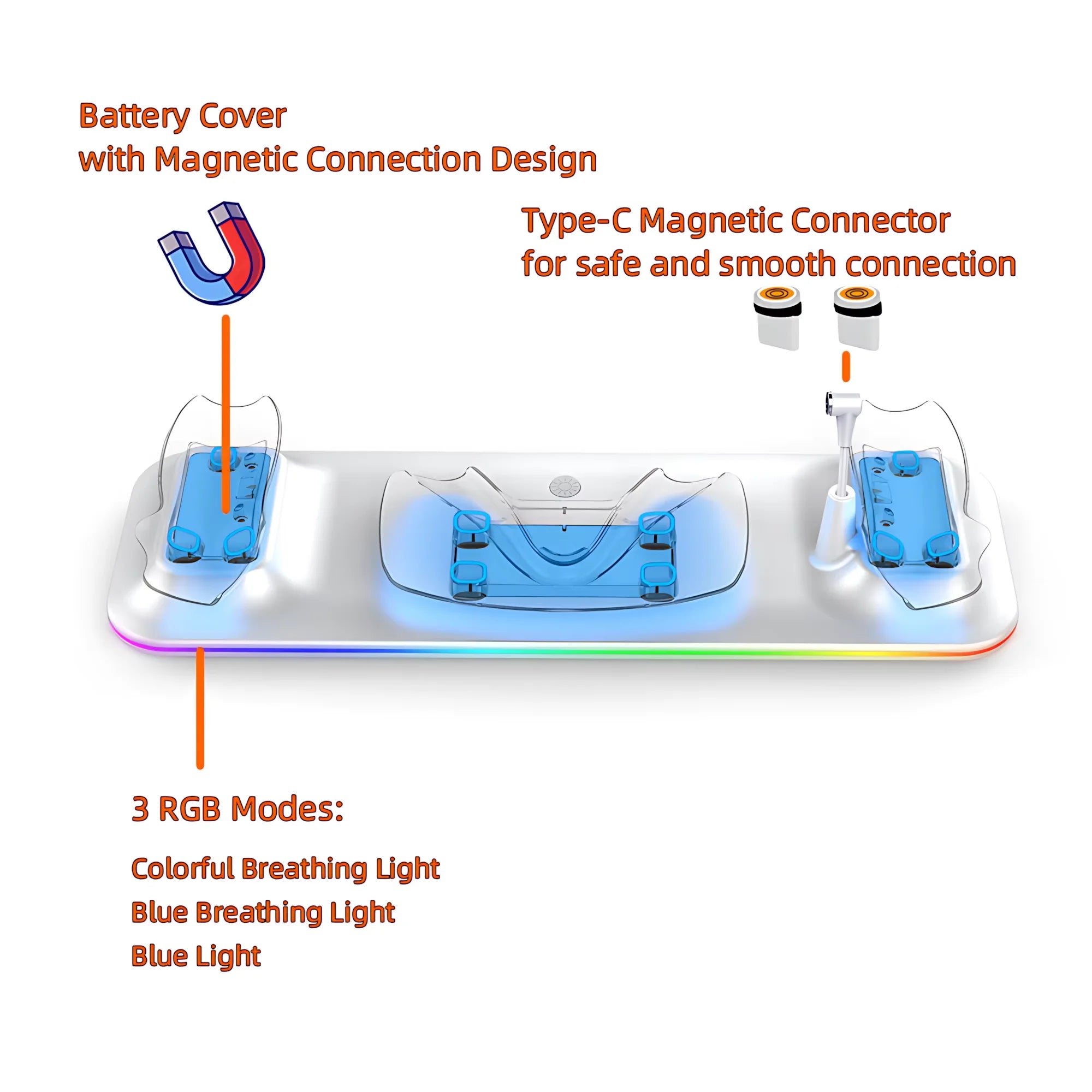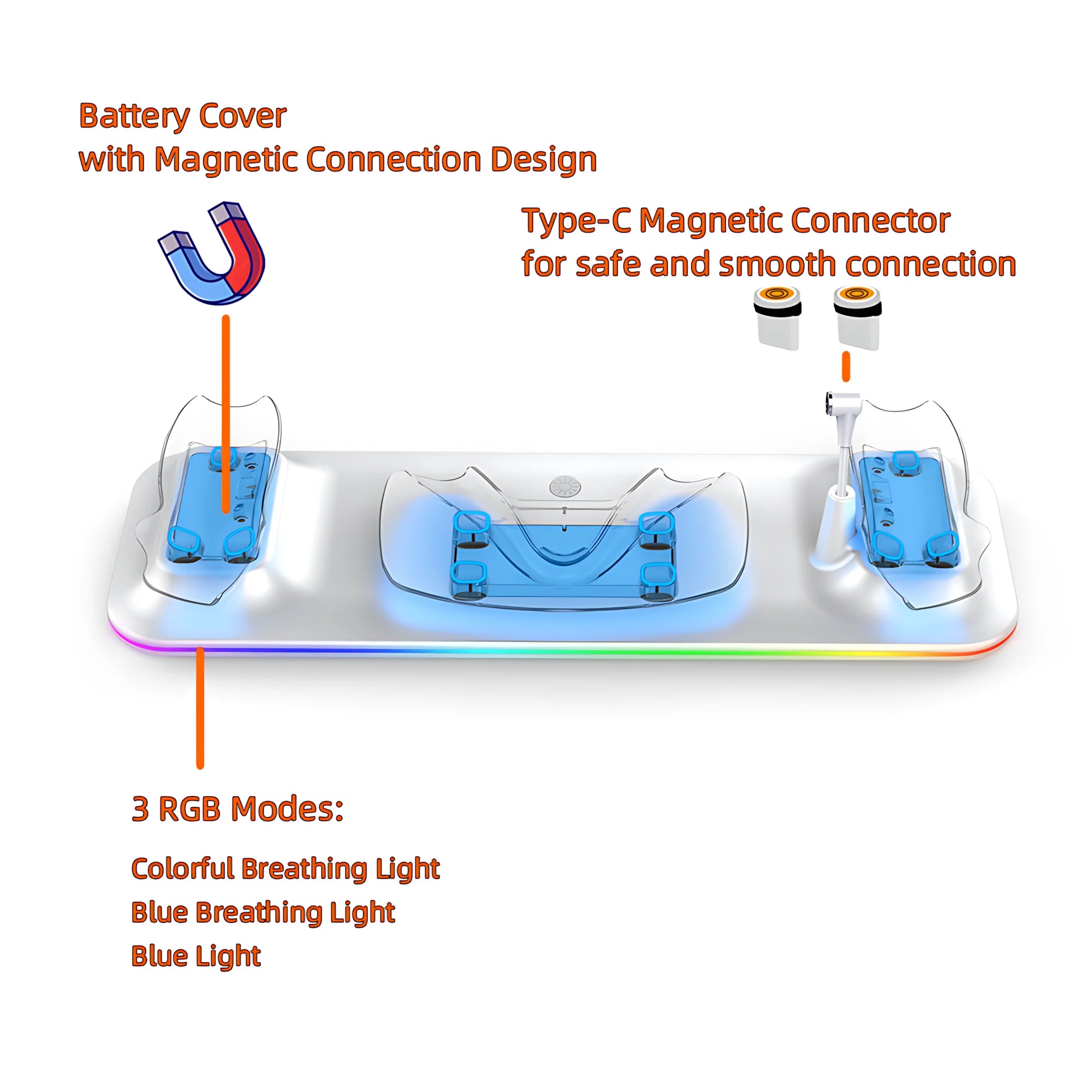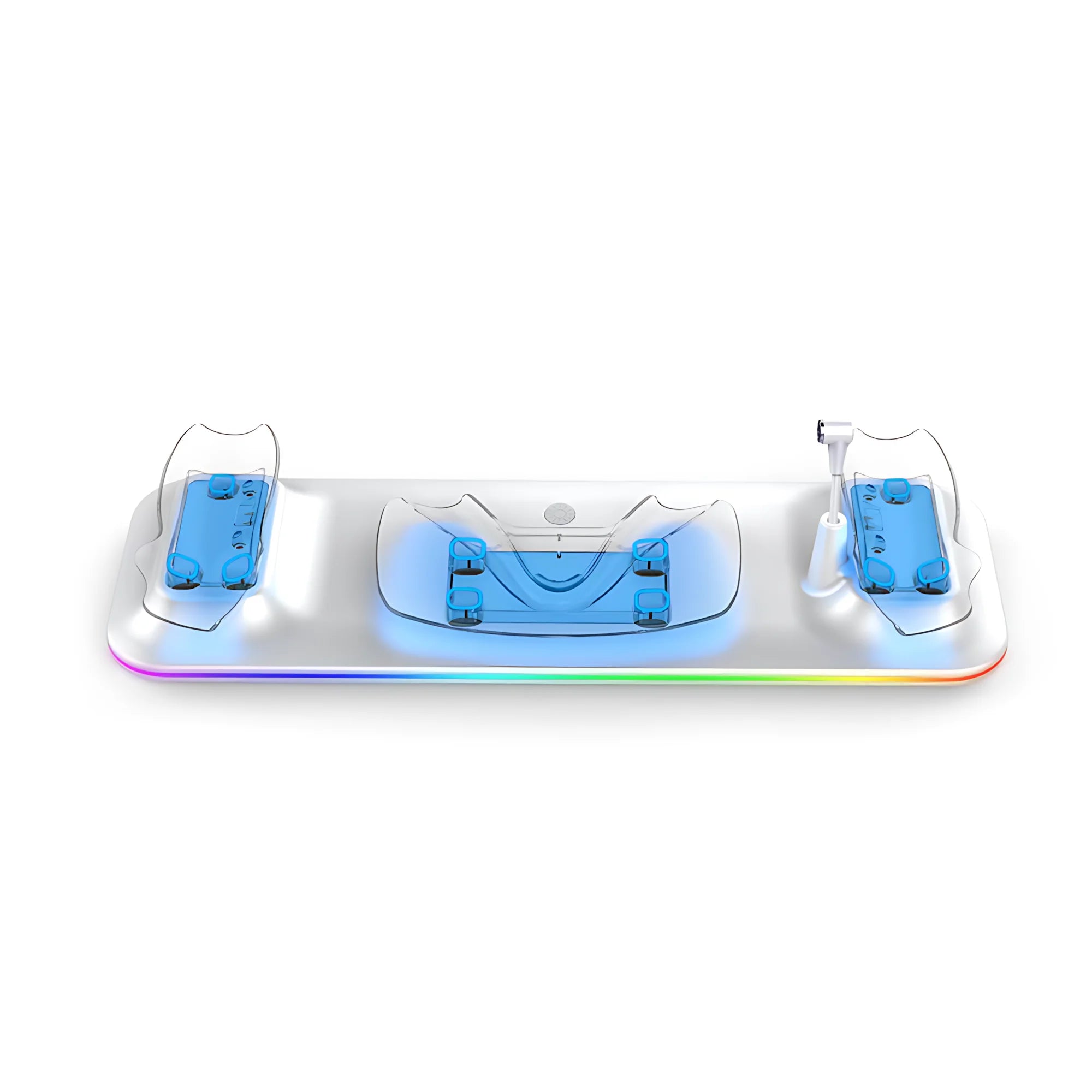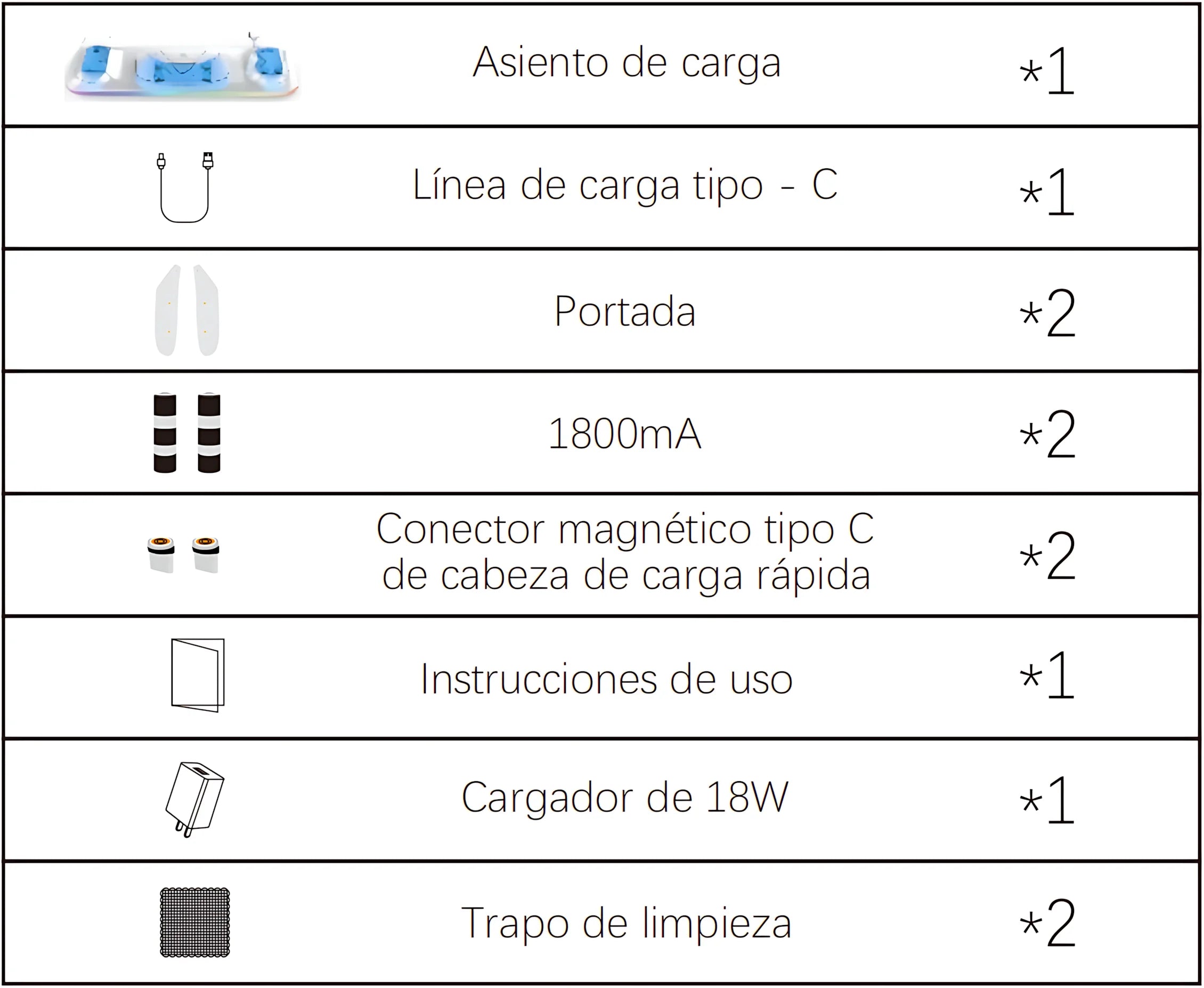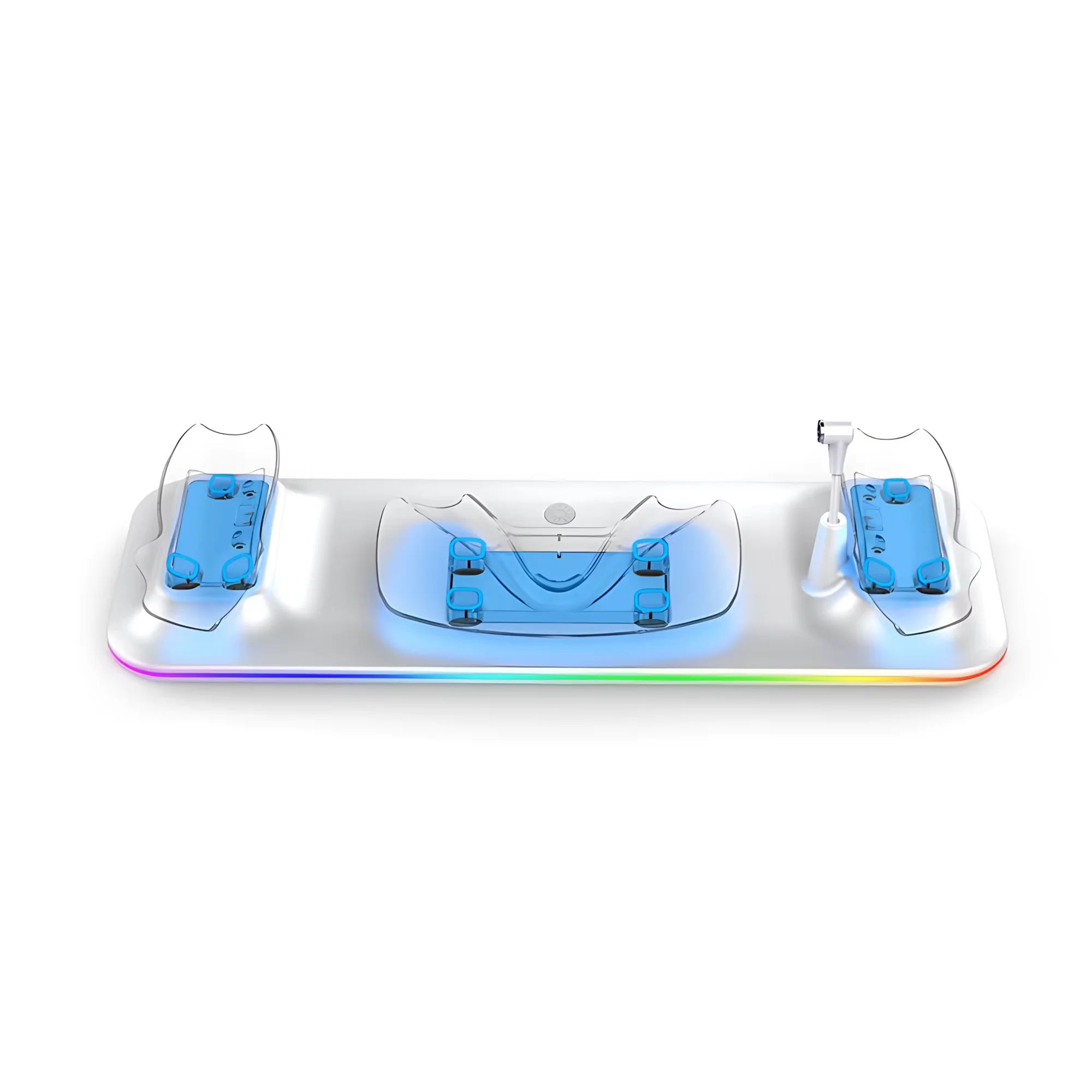
SPECIFICATIONS
Brand Name: ipega
Choice: yes
Compatible Brand/Model: OCULUS
Compatible with: Ouest 3S and its controllers
High-concerned chemical: None
Model Number: OQ3-025
Origin: Mainland China
OQ3-025 Charging Dock for Meta Ouest 3S, 18W Fast Charging Station for Oculus Ouest 3S with RGB Light and Temperature Protection
Overview
Model: OQ3-025
Compatible with: Meta Quest 3S and its controllers


Features
Compatibility: The OQ3-025 wireless charging base is specially developed for Meta Ouest 3S players and combines elegance and practicality features.
Fast Charging: Standard 18W fast charging. When charging, the tray indicator light is on red, when fully charged, the indicator light will turn blue. After the device is removed, the lights under the tray will automatically turn off.
Charging Controllers too: There are 2PCS Ni-MH batteries for the left and right-hand controllers, with a capacity of 1800Wh. So that they can be easily adapted to the base for wireless charging.
Safe Protection: The charging base has a built-in power management chip with temperature protection, short circuit protection, reverse connection and timeout protection; When the internal temperature of the battery exceeds 52°C, charging will automatically stop.
Base with RGB Mode: The breathing light mode can be adjusted through the button on the charging base. When you press it for the first time, the breathing light starts flashing colorful lights. When pressed a second time, thebreathing light turns blue and flashes. When pressed for the third time, the blue light is always on, and when pressed for the fourth time, the LED light will be off.

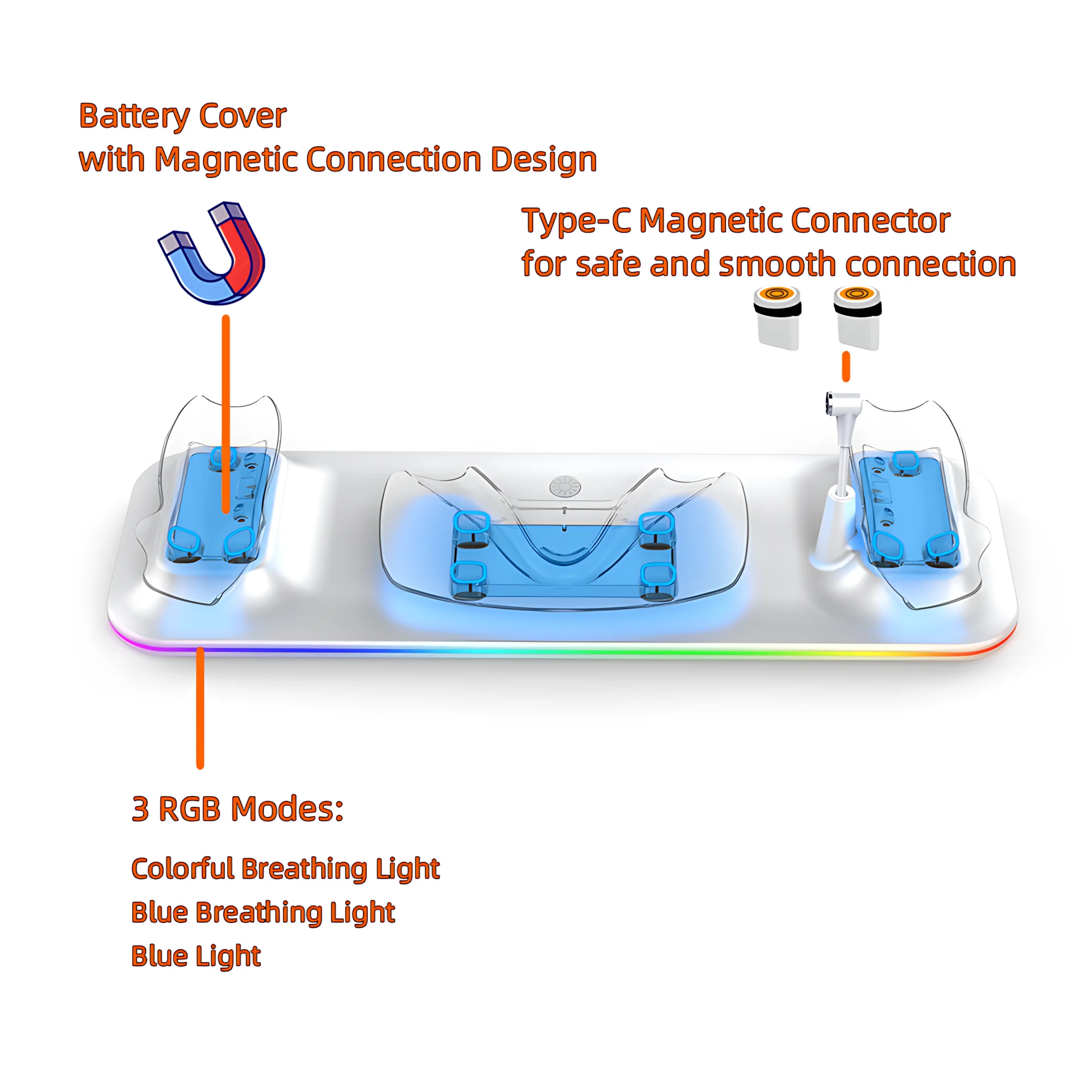

Specification
Size: 112cm* 345cm
Output current: 5V=3A/ 9V=2A/ 12=1.5A
Charging power 18W
L charging current: 500mA
R charging current: 500mA
TYPE-C charging cable current: 2000mA
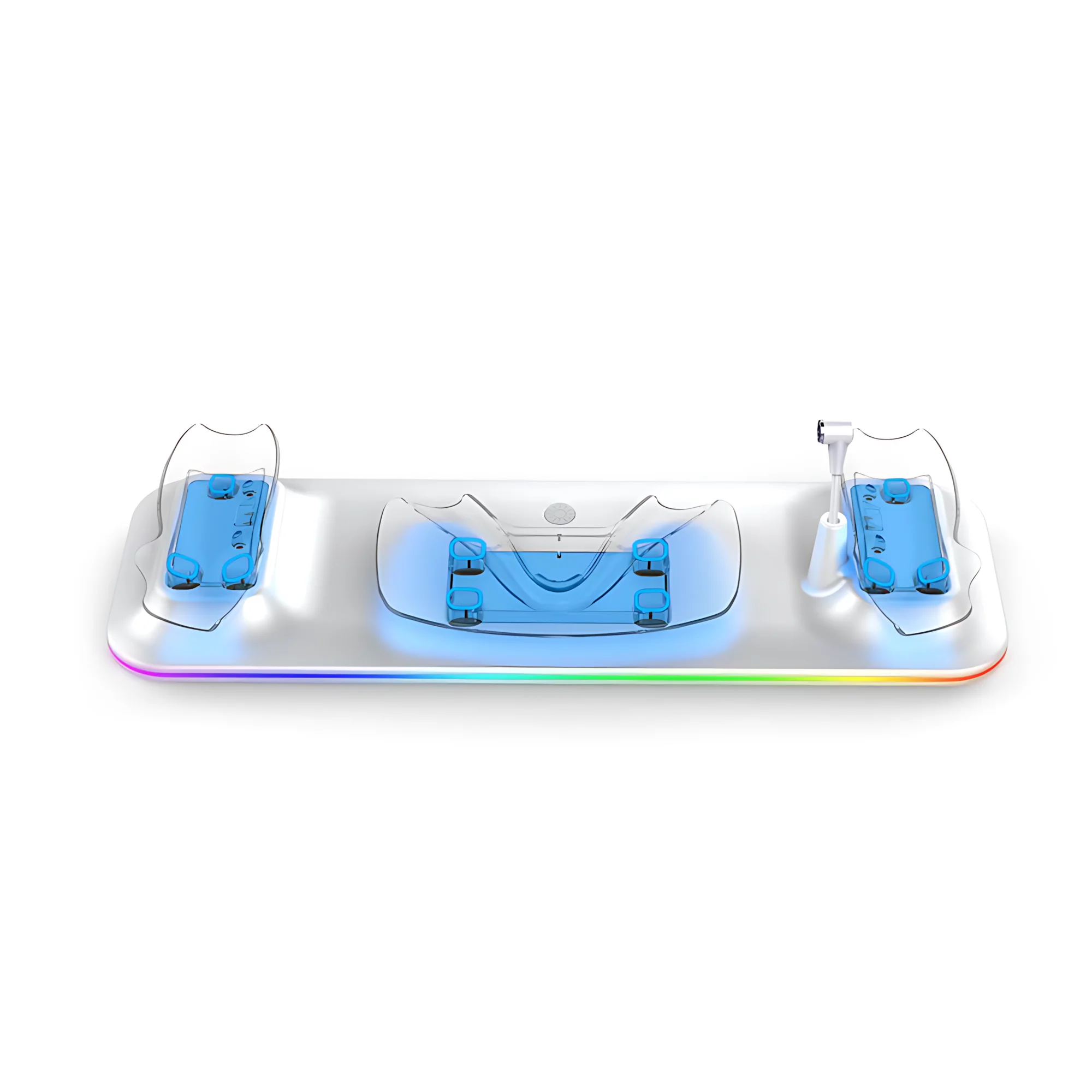
Note
When you find that the power is connected, but the indicator light on the panel does not display and the VR console and controller cannot be charged, it may be due to loose contact between the base and panel causing poor charging contact. At this point, please remove the panel and reinstall it. When all the panel indicator lights are on, please try recharging.
This battery has a maximum capacity ratio of 90%. When the controller is placed on the charging dock to recharge, the charging dock indicator lights show blue , which means it's fully charged. When the headset recognises the battery capacity, the maximum capacity is 90%. When the charging dock shows the controller's battery is fully charged, but the headset recognises that the controller battery is low, please remove the batteryand reinstall it in the controller, the headset will re-recognise it to the latest capacity.
When the handle encounters poor contact or cannot be charged during charging, the metal contact piece on the handle cover can be wiped clean with the provided cloth, or if the product is dirty, it can be wiped clean with a cloth.
Packing List